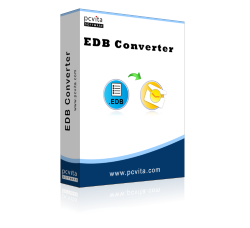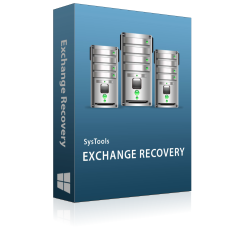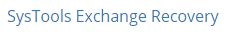Migrate NSF File to Exchange Mailbox
If you want to migrate Lotus Notes to Exchange Server Mailbox then you need a software that can easily migrate entire data in NSF file. Live Microsoft Exchange Server is needed when performing migration simply download the software and follow few simple working step.